This was originally published on our old website in February 2018.
I need a copy of Excel and Word!
When I set up my own business in 2014 I knew that I had strong skills in building and developing Microsoft Excel Spreadsheets and Access Databases. So, I needed to make sure that I always have the latest versions of the software.
Office 365 to the rescue
I discovered Microsoft Office 365 and bought into the E3 plan. This gives me all the Microsoft Desktop software and an enterprise quality email account. This was fine and served its purpose very well. As I develop solutions using the Microsoft Software I can have the latest version of the software available and I can have a copy of the software on my desktop pc, laptop, spare desktop and Mac.
..but it can do more!
During the last year I have become aware of all the other software that comes as part of the Office 365 package. I’m now on a journey discovering the powerful and useful applications that come with Office 365.
..and here is some of that.
There are a whole set of other products. Here is an overview of some of them –
OneDrive for Business
Each Office 365 user is provided with 1Tb of cloud storage. This, like Dropbox, can be synchronised with your own hard disk drive. OneDrive is an excellent way of storing information that also provides the means to retrieve old copies of files and sharing files and folders with others.
OneNote
A useful notebook application. If your notebook is stored on your Office 365 account then you will be able to see your notebook from your smart phone or from your other devices.
Flow
This is an application that I’m finding more and more useful. Flow allows you to set automatic actions that take place when certain events take place – for example I have a flow set up for each of my regular suppliers. When they send me their regular email with invoice attached Flow stores a copy of the invoice in the appropriate folder on OneDrive for Business.
Forms
A quick way of generating an online form. You can then send a link to the form to whoever you want so that they can fill it in. Results can be stored in Excel.
ToDo
Simple ToDo list visible from all your devices. Simple, easy to use and, very useful.
In the future I plan to go into more detail on each of these products. There are other products within Office 365 too which I hope to describe later.
Here at Sussex Data Solutions we can supply Microsoft Office 365 and help you to get the best out of Office 365.
.