PowerApps is one of the amazing products available as part of Microsoft Office 365. It allows a mobile or tablet app to be created within the 365-environment accessing all sorts of data. Powerful apps for your team can be generated relatively quickly and, dare I say it, easily.
I first heard of PowerApps in late 2017. At the time it felt like Microsoft were promoting the product as a replacement for Access and, from my point of view, it just wasn’t! So, to my discredit I just dismissed it.
Roll the clock forward to early 2020 and we started speaking to a potential client who needed a desktop system working with online data and a couple of mobile/tablet apps to work on the same data. We felt that for this client the best approach would be to use SharePoint for our data, C# for the desktop application and here was the moment for PowerApps!
We were very grateful that our client accepted our proposal and so started my journey into PowerApps. The chap that I work with took on the C# development and I was to look at PowerApps, partly because I do a lot of work with Excel, and we were told that PowerApps uses “Excel like function calls”.
To be honest getting up to speed with PowerApps was more challenging than I had expected. I’ve been developing code for decades but, apart from my playing with Excel it has always been with procedural languages – e.g. “if this, do that else this other thing then do the yet another thing a few times. There is none of that with PowerApps. It’s all done with these functions.
…and I guess that was the biggest challenge. I remember a similar mindset shift when I moved from working with Codicil databases (look them up in your history books) to relational ones – your thinking just has to change. Maybe this wouldn’t be an issue for someone starting from scratch and who didn’t have to unlearn stuff.
But once your thinking has changed then, yes, PowerApps are indeed powerful. It’s great to be able to develop something relatively quickly that can store and retrieve data from SharePoint and can harness the power of the mobile device from Camera to Compass and audio to Lat & Long.
So, what are the top things that I’ve learnt about developing PowerApps over the last year or so –
- You may not need to be a developer to work with it but someone who has done a lot is going to make much quicker and more thorough progress than someone who has not.
- Good programming principles still apply – know what you’re going to do and be thorough, particularly in the area of testing.
- Do get other people to try the PowerApp out as they are certain to use it in a way that you didn’t expect.
- As soon as you have clicked on “Create App” save it! The autosave doesn’t start until you’ve manually saved once.
- Don’t assume that because PowerApps are powerful they will only take moments to develop. Yes, a simple autogenerated PowerApp can be live in minutes but I’m not sure how often one of these would be useful.
- Don’t forget that it will only have access to online data when your device is…..online. Obvious really but whilst there are ways of working online/offline they do take some planning.
Now I’m a convert, I even used PowerApps to write an “Audio Steering Compass” app to use when I’m sailing. The Automatic creation facility is limited but a great way of populating a SharePoint List or of course many other types of data.
So go for it and try it. But if you want something a little sophisticated decide if you want to become a PowerApps developer and if you don’t – call us! ?