I’m a great fan of Teams. I’ve found it really useful in my own business and am convinced of its value for others. The whole concept of Teams seems wonderful to me as I’ve outlined in other articles. Up to recently my experience had only been with the paid version, this has now changed!
I’ve recently become involved in the running of a sailing club of which I’m a member. The club draws members from all around the country with a committee similarly distributed. Up to now the committee have used telephones, Skype and Dropbox for collaboration.
So here we have the classic scenario that Teams is made for i.e. a need for collaborative working with a group of people spread across the map.
My first thought was to set up a team for the club on my business Office 365 tenant. It seemed a good idea at the time but, on reflection, not so smart as that would leave the club dependent on me. So that left two options 1. The club pays for an Office 365 tenant of its own or 2. Start using Teams free.
It made perfect sense to start by using Teams free, is it up to the job?
The first thing I looked up was the difference between the two products. These can be found here – https://support.office.com/en-gb/article/differences-between-microsoft-teams-and-microsoft-teams-free-0b69cf39-eb52-49af-b255-60d46fdf8a9c . The key differences that interested me were: –
a) Number of users – the paid version gives you an unlimited number but the free one gives 300, more than enough for the committee of a club.
b) File storage – Free gives 2Gb per user plus 10Gb of shared storage. Paid for gives 1Tb per user.
What is our experience of Teams for free?
Setting up was straightforward enough although each member of the team does need a Microsoft Account (not necessarily a Microsoft email address). For most this went well but did seem to be a hurdle for some particularly for those who are Apple Mac users.
Learning curve. The team have picked up the use of Teams very quickly. As an organisation we need to clarify our approach with regards to when to create a Team or when to create a Channel. Also, when to create a public Team and when a private. This issue would be the same for Paid or Free.
Launching Desktop apps – On my paid for version I can launch straight into Word & Excel (which Is what I usually do). This isn’t available on Free Teams. If you want to use the desktop apps you need to download the file first and then upload it again. However, the online version of those apps is available.
Video calls – have gone very well. We’ve used both the video and the ability to share screens a lot already and it has been very useful. Free doesn’t offer call recording or transcription.
Overall the Free version has been every bit as usable as the paid for version and I’m happy with it. The area that I miss is that with my business version I know where it fits in with my Office 365 account. Perhaps I enjoy being in control too much, but I miss the administration that I can do on Paid for Teams and the various options to drop into SharePoint for some functions.
We’ll see how it goes over the next few months!
.